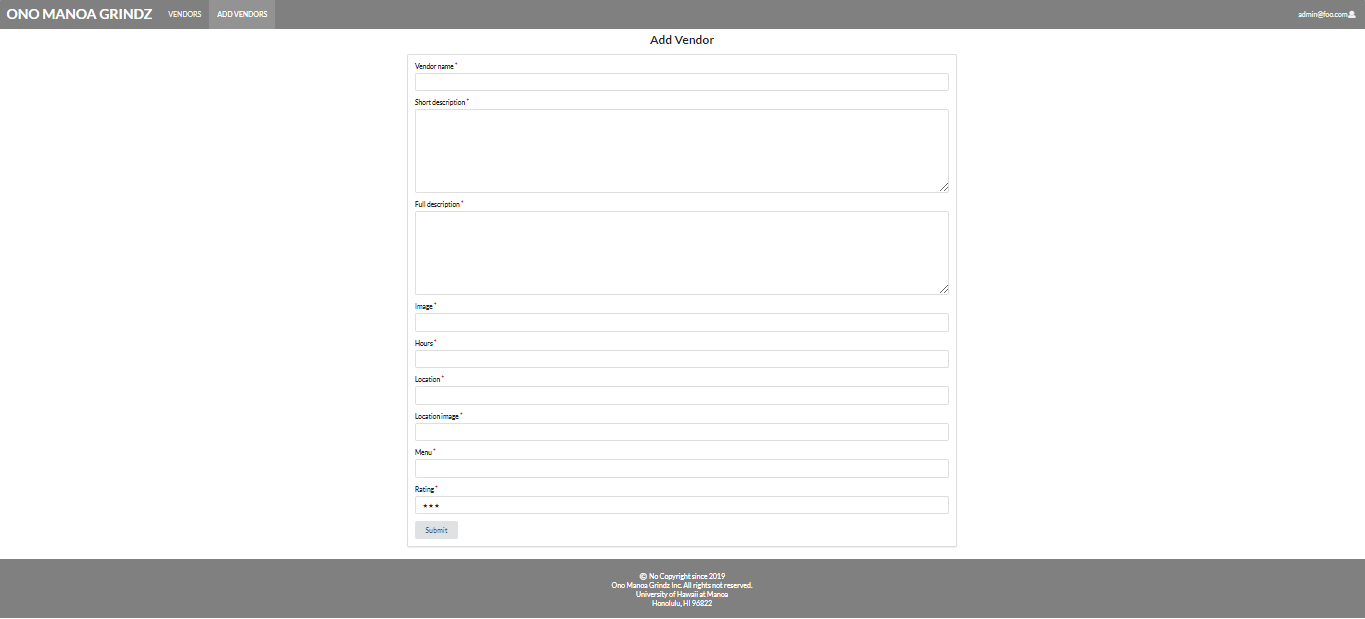Ono Manoa Grindz

What kind of project is this?
This project demonstrates the usage of the material used in my ICS-314 course. The learning outcomes of this project is to use an IDE effectively (IntelliJ IDEA), be competent with elementary JavaScript, use configuration management tools and techniques effectively, create high quality technical essays, efficiently create software, design and implement web pages using HTML and CSS, design using a Meteor framework, practicing working on a project team, and write useful project documentation.
What is Ono Manoa Grindz?
Ono Manoa Grindz serves as the homepage for showcasing the vast variety of cuisines that is served here on the University of Hawaii - Manoa campus. With a quick visit to our page, you will be able to view all the food service vendors along with user-submitted ratings that we hope will serve useful. Our project is similar with Yelp as we used its idea for inspiration to help develop our application effectively.
What is the purpose and how do we solve it?
There are many food choices on campus: campus center, food trucks, Manoa Gardens, Paradise Palms, vending machines, and so forth. Let’s say you have a desire for Chinese food today for lunch. What places on campus are serving Chinese food menu items today? Alternatively, let’s say that you love the fresh salmon fillet at Campus Center, but that dish is only served once every few weeks. How do you find out on the day that it’s available? Ono Manoa Grindz enables you to login on your device and determine what specific menu items will be available today at food locations in UH Manoa.
Important Links
How to use our application
Developer Guide:
If you wish to install our application directly, begin by installing Meteor.
Next create a local copy of the source code from the following GitHub Repository.
After installing, cd into the app directory and install the required libraries with:
$ meteor npm install
Once the libraries are installed, you can run the application by invoking:
$ meteor npm run start
User Guide
Landing Page
To get to our landing page, click Running Deployment. When you first get to the page, you will be greeted with the landing page shown below. The page will render the top three rated restaurants on this website.

Sign in/Sign up Page
Sign up with your existing account with the sign in page shown below.
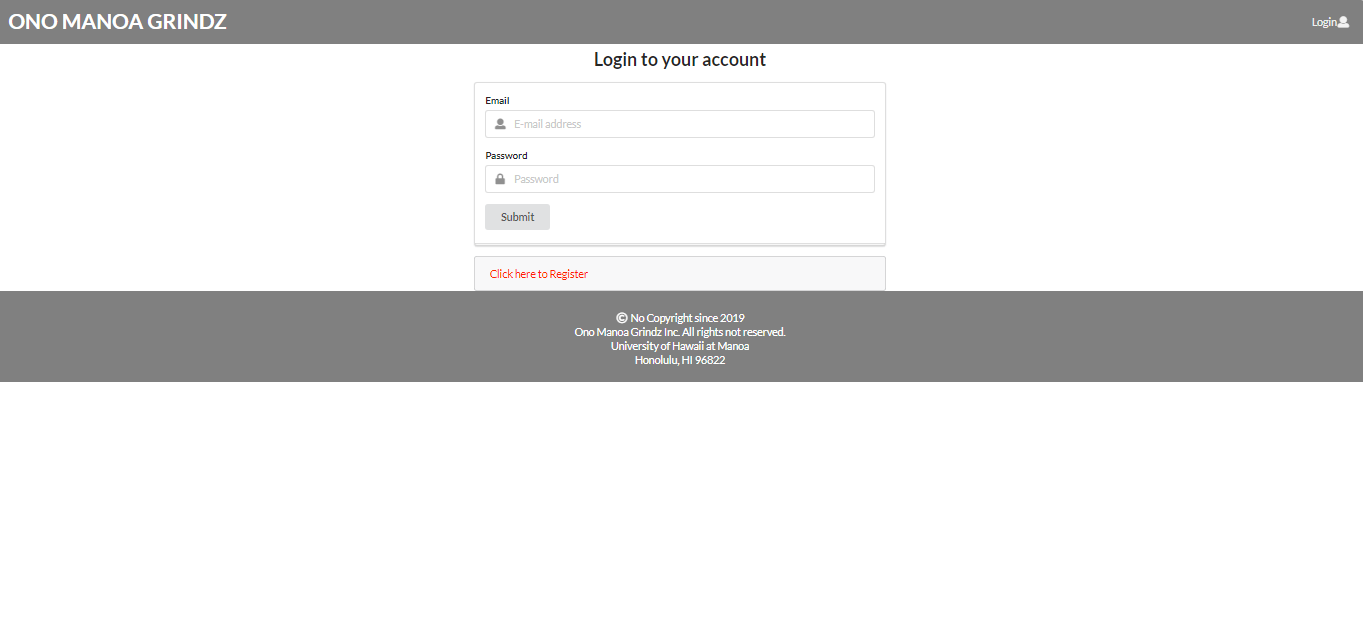
Register your own account
If you do not have an account, press “Click here to register” to quickly sign up for an account. Register page is shown below.
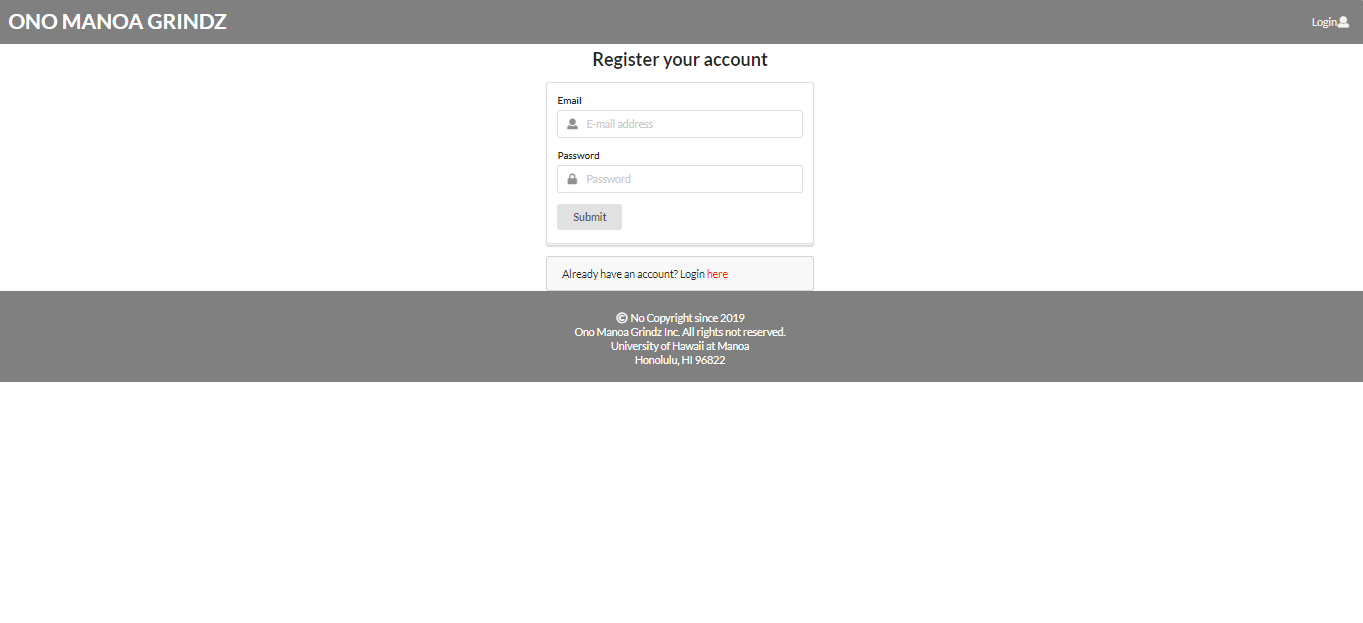
User Landing Page
After signing in with your new account, the new landing page will look like this. You will see a new category under the navigation bar at the top. You can now view the vendors that are available to you.
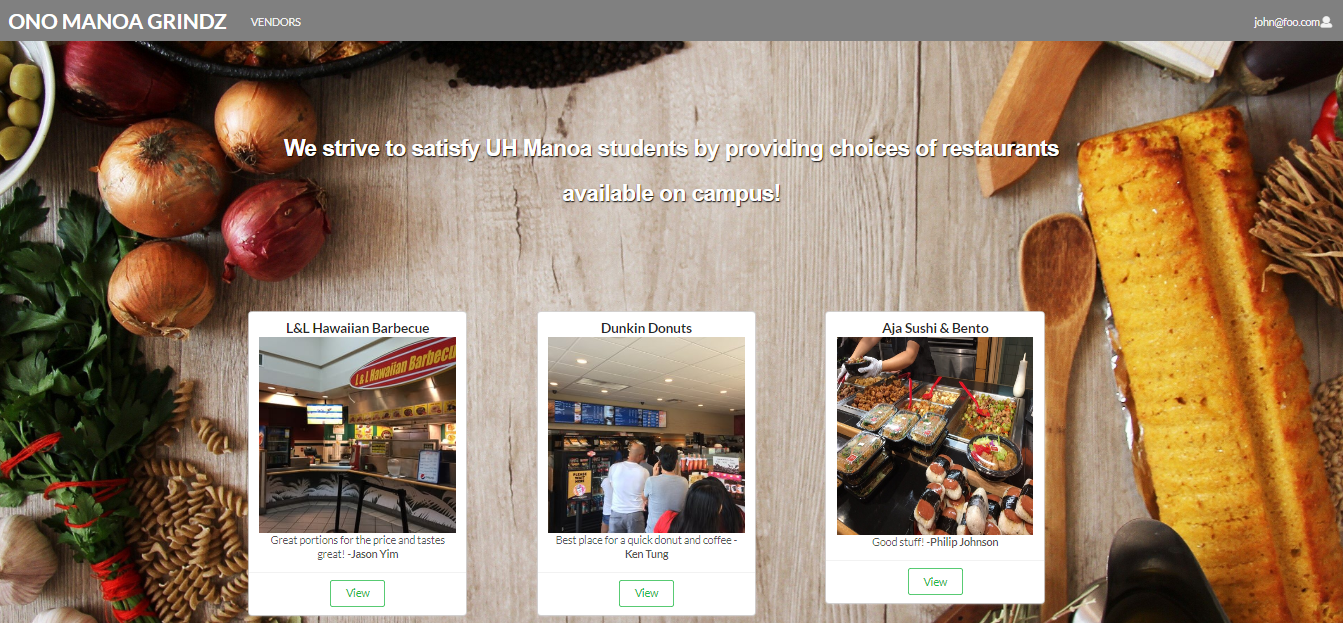
Vendor Page
Here is an overview of all the available vendors implemented into our website.
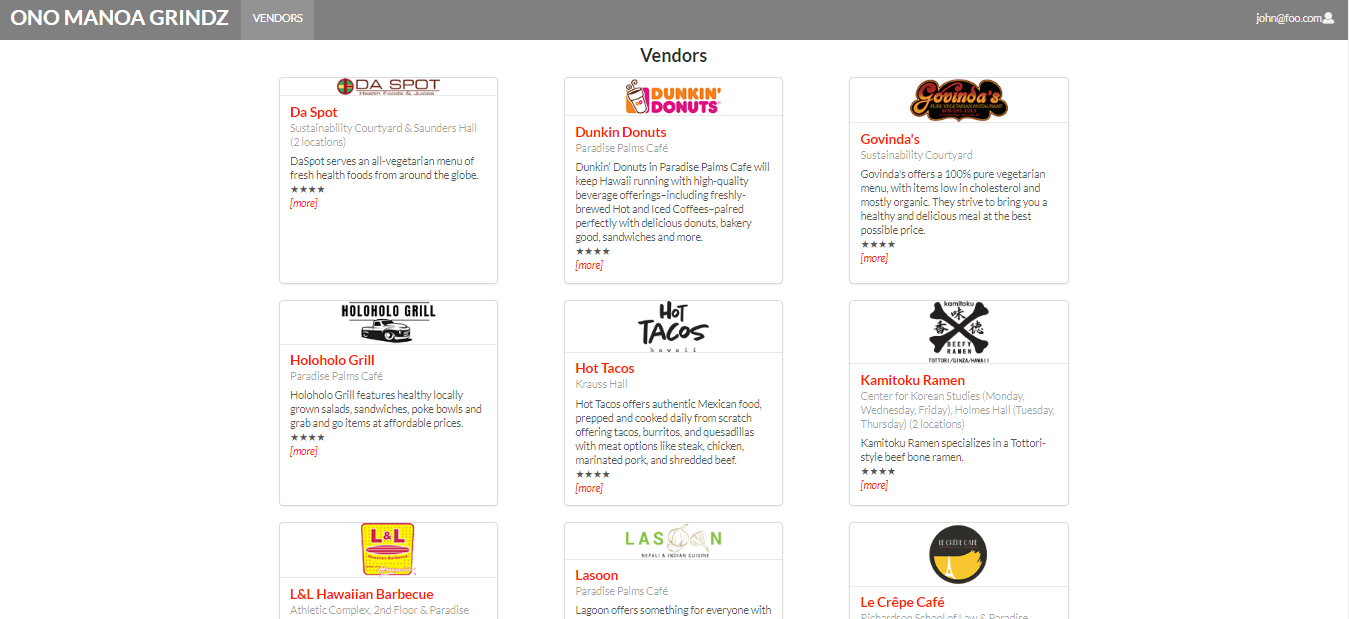
Vendor Home Page
Users may now view the vendor’s information and add their own review and stars to each vendors on the website. The ratings and reviews will be shown below the “Add review” form.
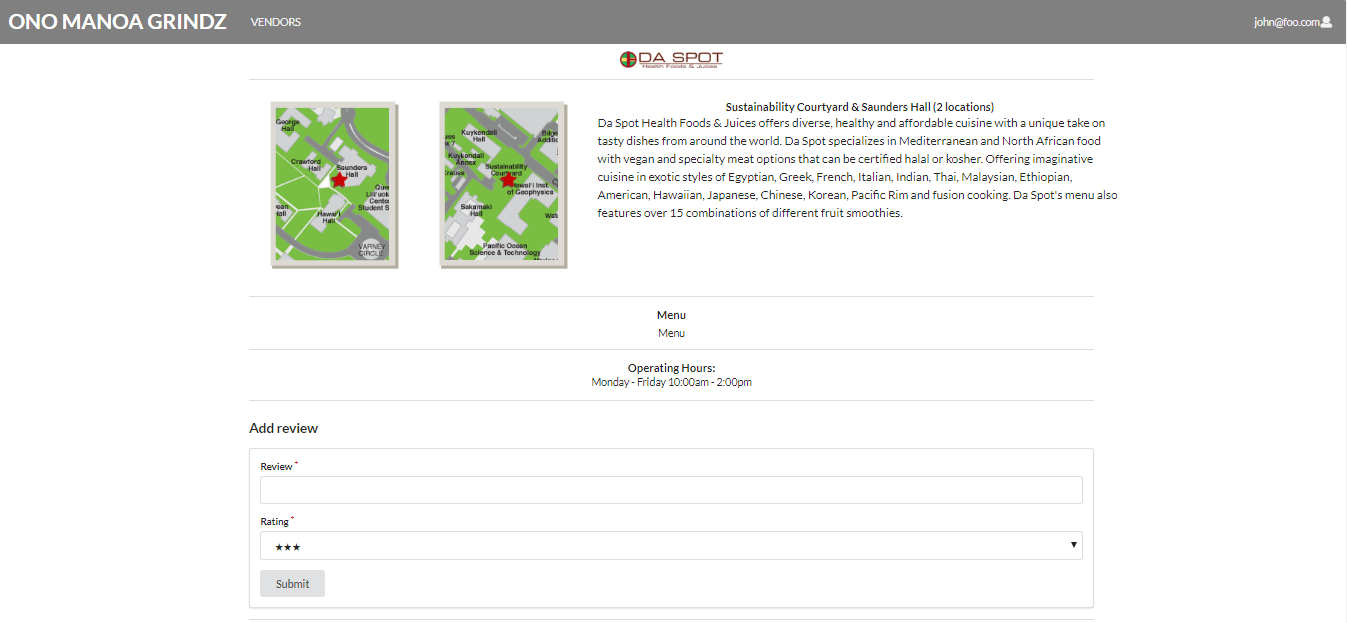
Admin Home Page
To become an admin, you must contact one of the project developers to be manually added as an “Admin” role for your account. If you are an admin, this is your new landing page.
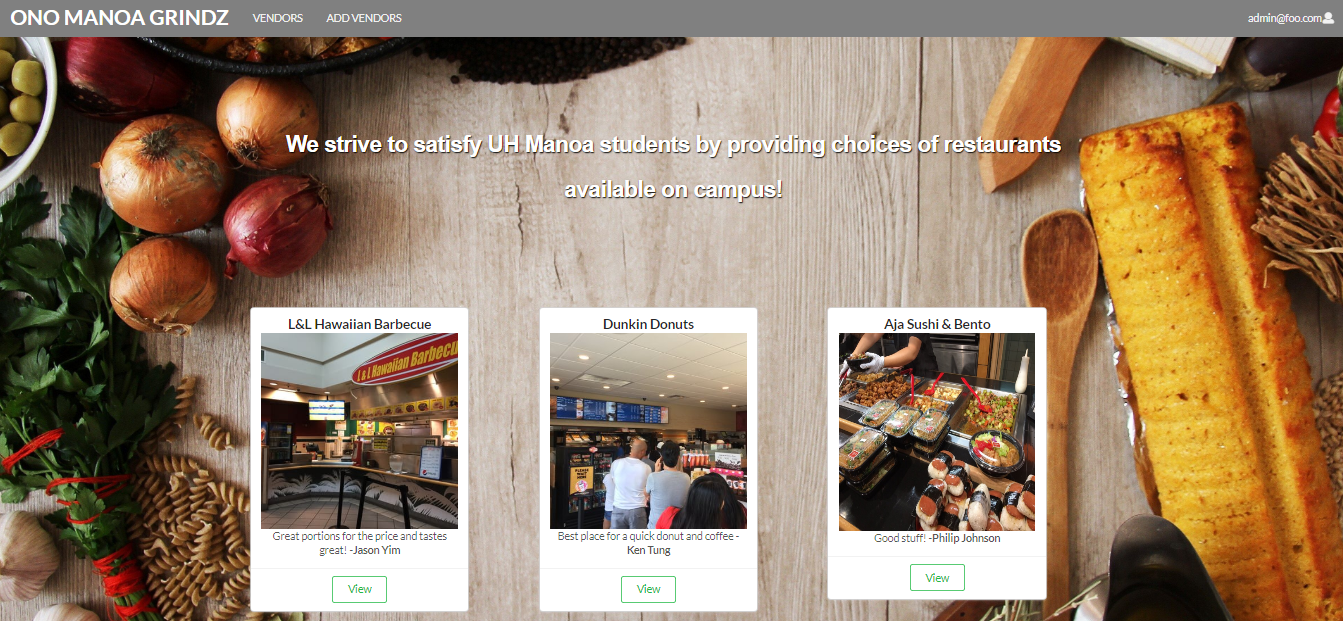
Admin Add Vendor Page
Admins may add their own vendors of their own choice but for obivous reasons, they have to be located near, in, or within the UH campus.